
Mamiya Press Super 23
Users Guide
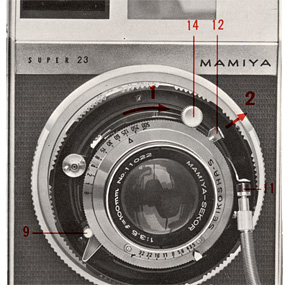
Cock the shutter by moving the shutter cocking lever (#14). Screw the end of the cable release (#24) which extends from the hand grip into the cable release socket (#11).
To release the shutter, press the shutter release trigger (#22) of the hand grip with the left forefinger; or the shutter can be released by tripping the shutter release lever (#9).
PRECAUTION: Do not pull the press focus lever (#12) before cocking the shutter.

To close the shutter, release the finger from the button after turning the release button counterclockwise; then the button will return to its original position and, at the same time, the shutter will close.
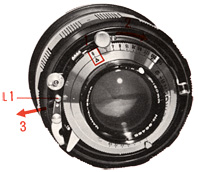

When the shutter has been opened by T-setting, turning the shutter speed dial is impossible.
The time lever (L2) can be moved only when the shutter speed dial is set at "B".
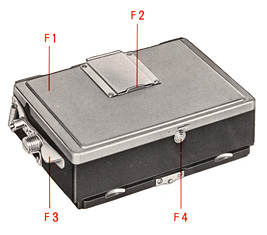
F1. Back Cover
F2. Opening Angle Adjustment Slide
F3. Focusing Screen Release Lever
F4. Back Cover Catch Button
To observe the ground glass image, open the back cover (F1) by moving the back cover catch button (F4) in the direction of the arrow. By pulling out the back cover opening angle adjustment slide (F2), the cover will fully open; by retracting the angle adjustment slide, the cover will open to the horizontal line.
For focusing by the ground glass image, keep the shutter open and the lens at its fullest aperture; then focus by rotating the focusing ring (#15). The depth of field can be observed on the ground glass screen through stopping down the diaphragm by turning the aperture control lever (#10).
Full size of the focusing ground glass is for 6×9 cm format and the vertical lines slightly in from each side on the ground glass indicate the ideal format or the 6×7 cm size.