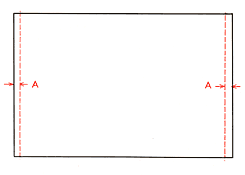
For film pack or a quarter size
of 4¾×6½ in. (12×16.5 cm) cut film
Dimension A: approx. ⅛ in. (3 mm)
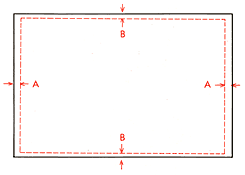
For 2¼×3¼ in. cut film
Dimensions A: approx. 1/8 in. (3 mm)
Dimensions B: approx. 1/16 in. (2 mm)

Mamiya Press Super 23
Users Guide
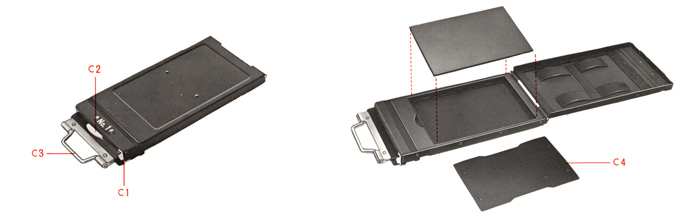
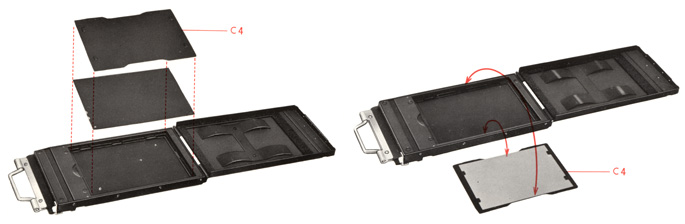
Pull out the back lid catch (C1), and the back lid can be swung open by applying finger pressure to the finger hold (C2).
Remove the adapter frame (C4) from the holder, working in complete darkness, place a dry plate with its emulsion side facing the dark slide (C3); then close the back lid, and press in the back lid catch to its original position. In this case, the adapter frame (C4) is not used.
Remove the adapter frame (C4) from the holder, place cut film with its emulsion side facing the dark slide (C3), then place the adapter frame (C4) with the film catch side up, and close the back lid. Or, instead of an adapter frame, a discarded dry plate can be used.
Insert cut film in the adapter frame (C4) with its emulsion side up, placing the frame in the holder.
Mamiya's cutter is convenient for exact cutting 4¾×6½ in. (12×16.5 cm) cut film into one-quarter size 221/16×313/64 in. (59×81.5 cm) films.
When color film is cut, usually the film is not developed ; therefore, always use an exclusive film adapter for each film size.

The method of loading is the same as the cut film/plate holder (type J).
Use the cut film/plate holder (type A) and adapter frame for 2¼×3¼ in. size film. Insert film in the adapter frame (C5) and put it into the holder.
This cut film adapter frame is exclusive use for the holder. Do not use it on type J holder.
When color film is cut, usually the film is not developed; therefore, when taking color photographs, use 2½×3½ in. (6.5×9 cm) size or 2¼×3¼ in. size color films, employing the proper holder to coincide with each film.
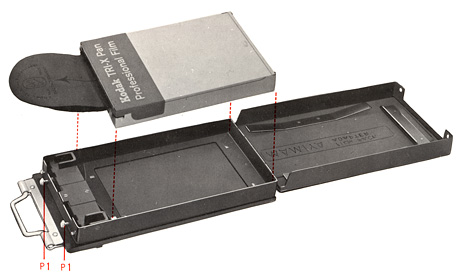
2½×3½ in. (6.5×9 cm) and 2¼×3¼ in. film packs are available.
Open the back lid of film pack adapter by simultaneously pressing the two catch buttons (P1), swinging open on the hinge. Take a fresh film pack, loading the tab end first in the film pack adapter, with the metal case side up. Pull tabs should protrude beyond the catch buttons (P1); then close and lock the back lid by depressing the back of the adapter.
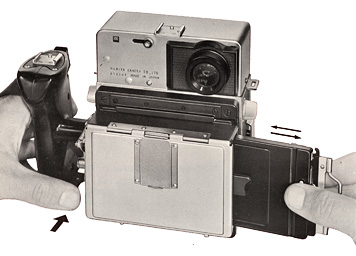
Press the focusing screen release lever (F3), keeping it depressed while inserting the holder.
To remove the holder from the screen holder, also while keeping the focusing screen release lever pressed, pull out the holder. PRECAUTIONS: Be sure that the shutter is closed when inserting the holder.
Before releasing the shutter, pull out the dark slide, and after exposure, reinsert the dark slide.
Since the actual negative size of these films is a little smaller than the ground glass focusing screen, compose the picture within the frame of the dotted lines as shown in the drawings. Use the whole area of the ground glass for 2½×3½ in. (6.5×9 cm) format.
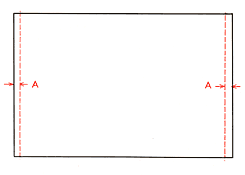
For film pack or a quarter size |
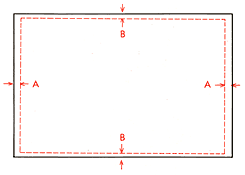
For 2¼×3¼ in. cut film
|